【ローカル開発】ローカル開発環境構築③postgresqlのインストール~初期設定
目的
↓の続き。teratermにてlinuxにアクセスして、postgresqlをインストール~初期設定までを実施できるようにする。
実施方法
以下の手順は、TeratermからVM上のlinuxに接続して行っている。
①postgresqlのパッケージをインストール
以下のコマンドを実行してpostgresqlのパッケージをインストールする。
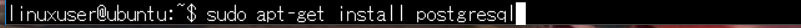
②postgreのサービスを起動
以下のコマンドを実行してpostgresqlのサービスを起動する。

③psqlにてロールとユーザを作成
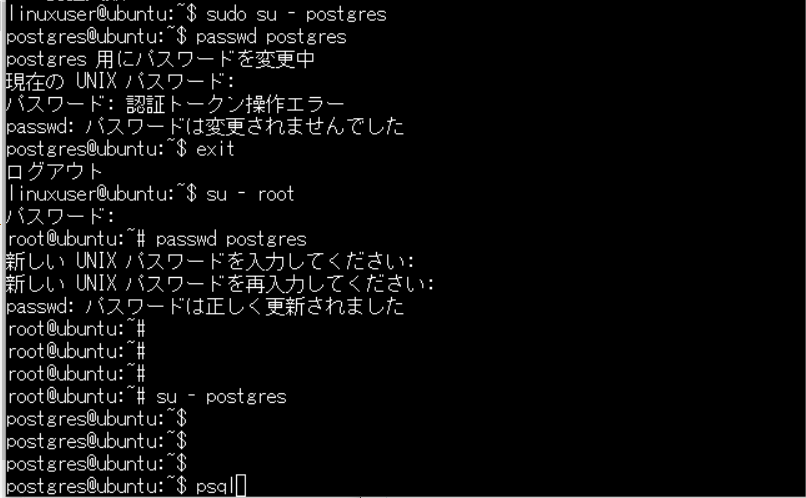
psqlを実行後、以下のコマンドを実行する。
roleとdatabaseを作成する。
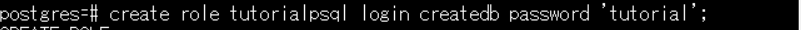

pg_hba.confの設定を変更する。

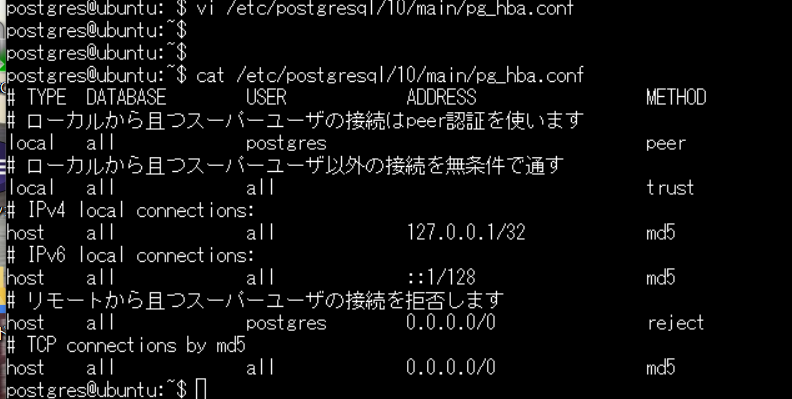
conf設定がおわったら、postgresqlを再起動する。

以上で設定は完了。